I finally broke down and bought Adobe Photoshop Elements since I found it on sale for half price. Now I can complete our family silhouette pictures. I have spent the last few hours playing around with the gazillion different editing options. The first thing I did was impose myself into a picture of Mike and James.
Picture A + Picture B= Picture C

This could come in handy since Mike and I have next to no pictures of us actually standing together in the same picture. We may never have to stand together again. Ha!

Next I tried some picture enhancements. I didn't alter the picture too much, just gave it some vibrance. Lightened it, sharpened it, made it more "warm", and made the green more green. I am happy with the outcome. This is more along the lines of what I want to use Elements for, maybe not as retouched as this one but you get the idea.

And last I did this. Turned the picture into a black and white except for Jason. I kind of like the effect.
Well, I almost made it through the whole post before James woke up. I am sure he is ready for his post nap rock in the glider.

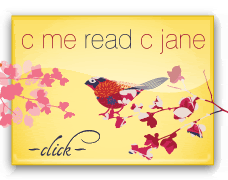

1 comment:
Wow....I love the last picture
Post a Comment